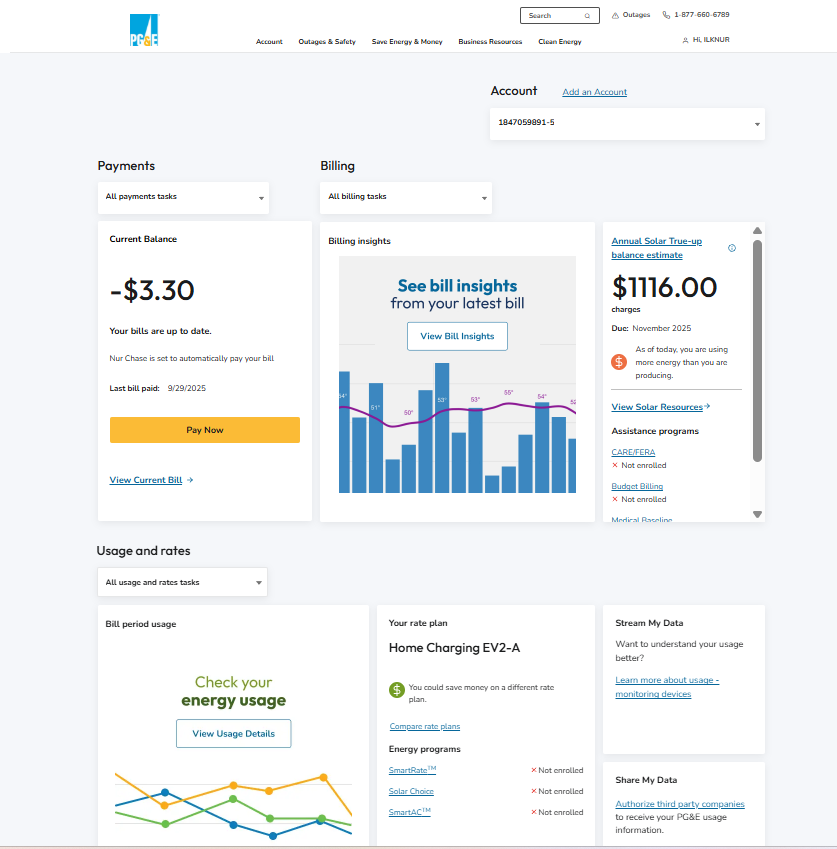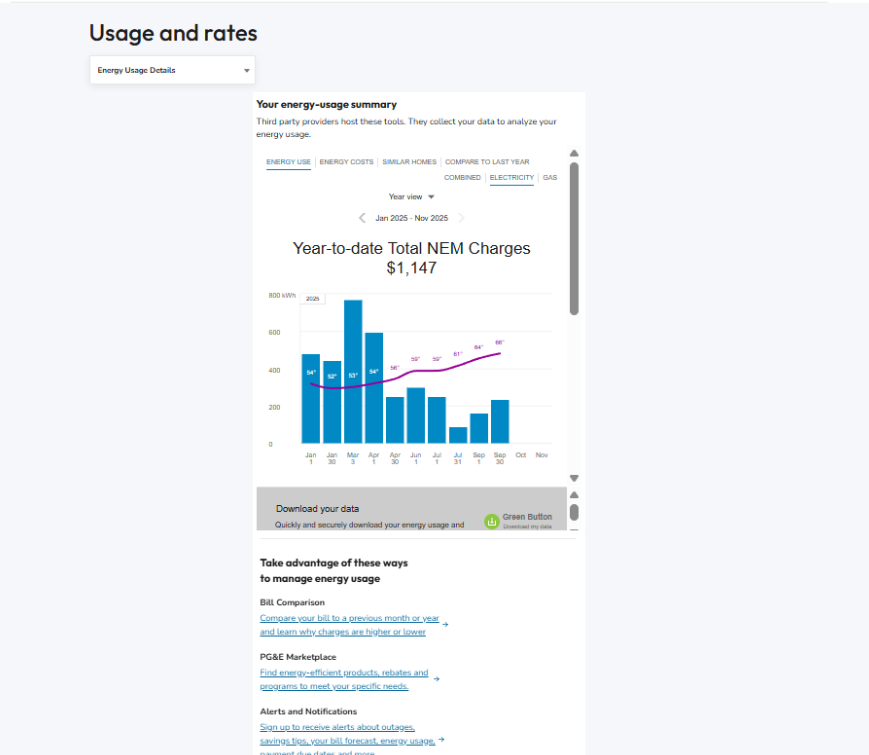How to Download Your PG&E Green Button Electricity Usage Data (For Solar & Battery Analysis)
When you have solar, understanding your true energy usage—especially seasonal changes and evening demand—is important for evaluating battery storage, expanding your solar system, or applying for programs like SGIP. One of the most helpful tools is your PG&E Green Button electricity usage download.
This quick guide will show you exactly how to download your energy usage data from PG&E in just a few minutes.
Step-by-Step Instructions
1. Log in to your PG&E Account
Visit: https://www.pge.com/
Sign in using your username and password.
If you have multiple service accounts, make sure the correct home or property is selected.
PG&E Customer Dashboard Home Screen
2. Go to “Energy Usage”
After logging in, look for the Usage and Rates section on your dashboard.
Click Energy Usage Details or simply Energy Usage.
This will take you to your Energy Usage Summary page, where you can see month-to-month electricity usage graphs.
PG&E Energy Usage Summary showing year-to-date NEM charges and monthly electricity usage graph for a solar customer.
3. Look for the Green Button
In the middle of the page, you’ll see a button labeled:
Green Button – Download My Data
This is the official PG&E data export tool.
Click Green Button.
4. Choose Your Download Format
A pop-up will appear with several download options.
Select the last option (usually called *“Download My Data (CSV)” or “Custom Date Range (CSV)”).
5. Select Your Date Range
For most solar or battery assessments, we need 12 full months of usage history.
Set the Start Date to one year ago from today
Set the End Date to today
Example:
If today is March 1, 2026 → choose March 1, 2025 to March 1, 2026.
6. Download Your File
Click Download and save the .csv file to your computer.
This file contains hourly or daily usage data that allows us to evaluate:
How much power you use during peak (4–9 PM)
How your solar production offsets your consumption
Whether a battery or additional solar is beneficial
Eligibility and sizing for SGIP rebates
Why This Data Matters
Having accurate usage data helps us:
✅ Size your solar + battery systems correctly
✅ Calculate your projected savings
✅ Determine SGIP rebate eligibility
✅ Analyze electric vehicle or heat pump load impacts
✅ Understand your true NEM charges and true-up trends
Need Help? We’re Here.
If you’d like, you can email us the .csv file, and our design team will run a full usage + savings analysis.
Email: info@AllyElectricAndSolar.com
Phone: 510.559.7700
Website: www.AllyElectricAndSolar.com
Ally Electric & Solar Inc.
“Ô, Sunlight! The most precious gold to be found on Earth.” — Roman Payne
CSLB License #806465 | 855 Marina Bay Pkwy Ste. 280, Richmond, CA 94804